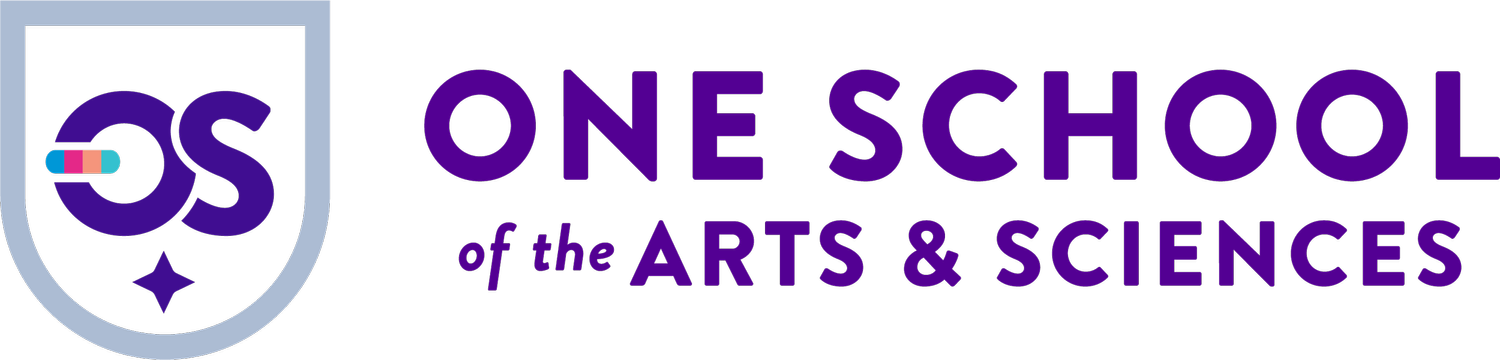Preventing That Quiet Car Ride Home
(Scholar closes car door and puts in ear buds)
“How was your day?”
“Fine.”
“What did you do today?”
“Nothing really.”
“Do you have everything turned in? Any homework tonight?”
“Uhh. I don’t think so.”
How many times have you gotten caught in this conversation on the way home from school? It can seem like no matter what you say, the answers continue to tighten and you begin to wonder if they were even at school at all! Before you pull out of the parking lot, the car has gone silent, earbuds go in, and their face is buried deep in the polite but disconnected glow of the smart phone. This quiet car ride home after school can be transformed when you can bring the right KNOWLEDGE, QUESTIONS, and ACTION to the conversation.
KNOWLEDGE
Information is power! We strongly encourage all parents to sign up in Schoology to create their own parent account. Before you can do that, you need to be given a parent-specific access code. This code is unique to each scholar and can only be provided to you individually by a teacher or myself (Mr. Seidel). Please reach out if you haven’t set up an account, so we can help you get easy access to all of your scholars’ course materials, grades, updates, and more.
Even if you have a parent account set up, there may be ways you can improve how you are being notified of your child’s progress. When you log into Schoology, you can click the arrow next to your name on the top right and navigate to Notifications. From there, you can move through the various options to set up a daily or weekly digest (weekly report) of your child’s activity on Schoology. You can even set up the ability to have an email sent to you if there is an overdue assignment.
For parents on the go, the Schoology iPhone/Android App is very robust and easy to use. I will say, for families with multiple children, the app has a hard time switching between child accounts. However, for a quick check-in as you are parked in car line waiting for kids to be dismissed, this is could be useful for you.
Access Schoology’s Parent Guide to help you understand these various features and more.
QUESTIONS
Now empowered with knowledge, you can turn away from the age old question “So, how was your day?” Might I also recommend that technology be put away until the conversation is completed to satisfaction. Here are some ways you can start asking the right questions:
“I saw your teacher post an update about an experiment you ran in class today, what was that about?”
“What was something that made you laugh today?”
“I read in the newsletter that you were doing Acts of Kindness through Bible class this week, what did you do?”
“What was a high point of your day? What was a low point?
“What did you add to the class conversation today?”
“If I talked to your teacher today, what would they say about you?”
“What was the most challenging thing you had to do today? What made your brain hurt?”
“Tell me about something you read in class.”
Don’t settle for mundane answers and try to help the conversation by asking follow up questions. If it's difficult to get information out of them, keep the topics light-hearted at the start by asking about their conversation with friends, how their lunch tasted, and the like.
ACTION
Probably the most important piece of this sequence of events is finding a delicate way to turn the conversation from discussing the day to planning the evening. This can begin by moving your questions toward prioritizing the evening.
“What do you think will take you the most time to complete tonight?”
“I noticed you have some overdue assignments in Schoology. Tell me about those. Have you reached out to your teacher?”
You will want to make sure the most difficult task is completed first after a light snack and a big glass of water. Hydration is very important. The easier, less time consuming tasks are more likely to be completed at the end of the homework session, than trying to tackle something more time-consuming and challenging at the end of a tough and fatiguing day and evening.
Some homework may need to be completed on the computer. School work done on the computer should be done in a common area and should be monitored. Scholars need to keep their chromebooks signed into their school accounts to be filtered at home. If you are finding this to be a constant challenge even when properly monitoring technology use at home, please reach out to me to consider more restrictive measures to use on chromebook settings.
A scholar being able to complete homework independently on a computer in their room should be a privilege earned rather than a right that is expected. There are far too many distractions to let them work unmonitored. In my opinion, a minor should not keep any technology in their bedroom. This way, families can ensure that technology is being properly charged at night, and that kids are free from distractions of notifications and extended screen time preventing quality sleep. There are many contracts available online that families can read through and agree to together in order to create an environment at home embracing a healthy balance of technology and real-life experiences.
God bless and may your next car ride be full of conversation!