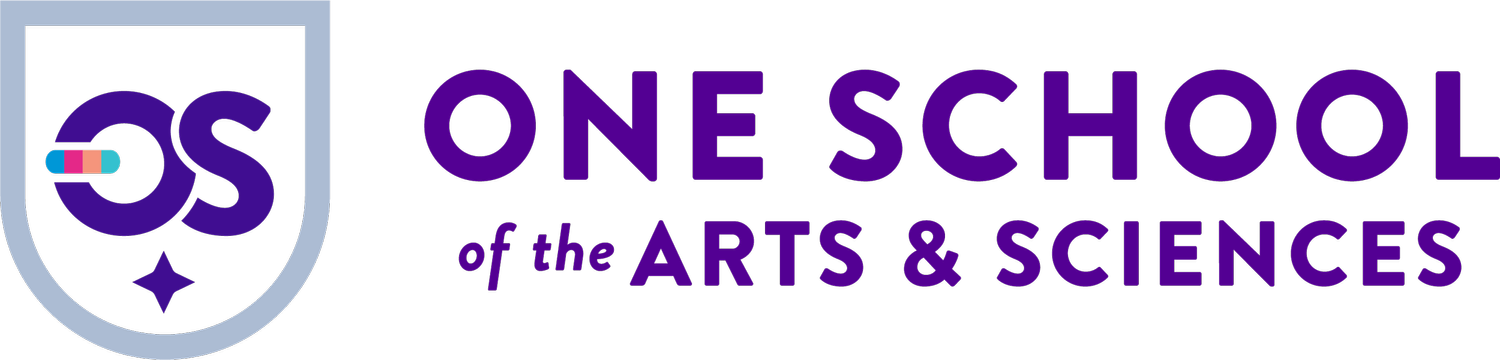Don’t have a Parent Access Code for Schoology yet?
If you don't have a parent access code for schoology, this means your scholar has yet to enroll in our Spark! Digital Citizens Schoology Course.
Read more about our SPARK! Digital Age Learning Initiative here.
Here is what you need to do to make sure you get your parent access code. You’ll have to repeat this process if you have multiple kids enrolled at One School.
First, let’s try logging in to see if your child’s Schoology account is already set up…
Go to: www.schoology.com
Scholar Email: firstinitiallastname@scholars.oneschool.net
Try their new password first: (Same as Google Account Password)
If it doesn’t work, try the password they used last year at One School.
If you get in, Click Courses, then click Join and enter 3BP65-8DZNG.
Complete the following if you cannot get your child’s Schoology Login to work...
NEW SCHOLARS:
1. Go to www.schoology.com, click on “Sign Up.”
2. Enter the following course code: 3BP65-8DZNG.
3. Next you will be prompted to create your child’s account…
Fill in the required information and be sure to use your Scholars Google Account Information provided in the Account Access Packet. Use the same email and password as your child’s Google Account (@scholars.oneschool.net)
4. Once you have successfully setup your child’s account.
Please email Mr. Seidel and he will send you your parent code: wseidel@oneschool.net
RETURNING SCHOLARS:
1. Go to www.schoology.com
2. Click Login and then ‘Forget your password?’
3. Enter in scholar’s school email address (@scholars.oneschool.net)
4. Open a new tab and go to www.gmail.com and login to @scholars.oneschool.net account.
5. Click into email from Schoology and follow link to reset password to your google password.
6. Click Login to complete the process.
7. Go to Courses, then click Join and enter: 3BP65-8DZNG
8. Once you have successfully setup your child’s account, please email Mr. Seidel and he will send you your parent code: wseidel@oneschool.net