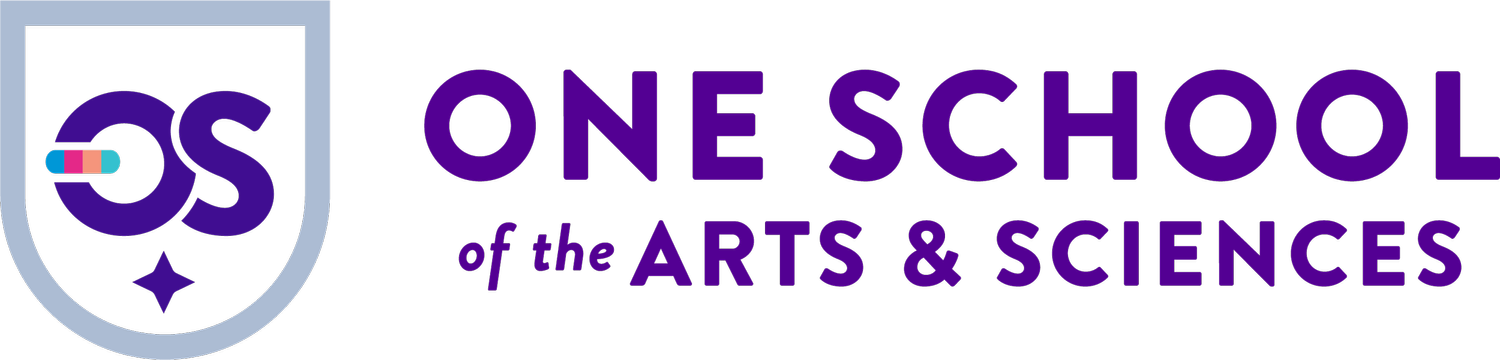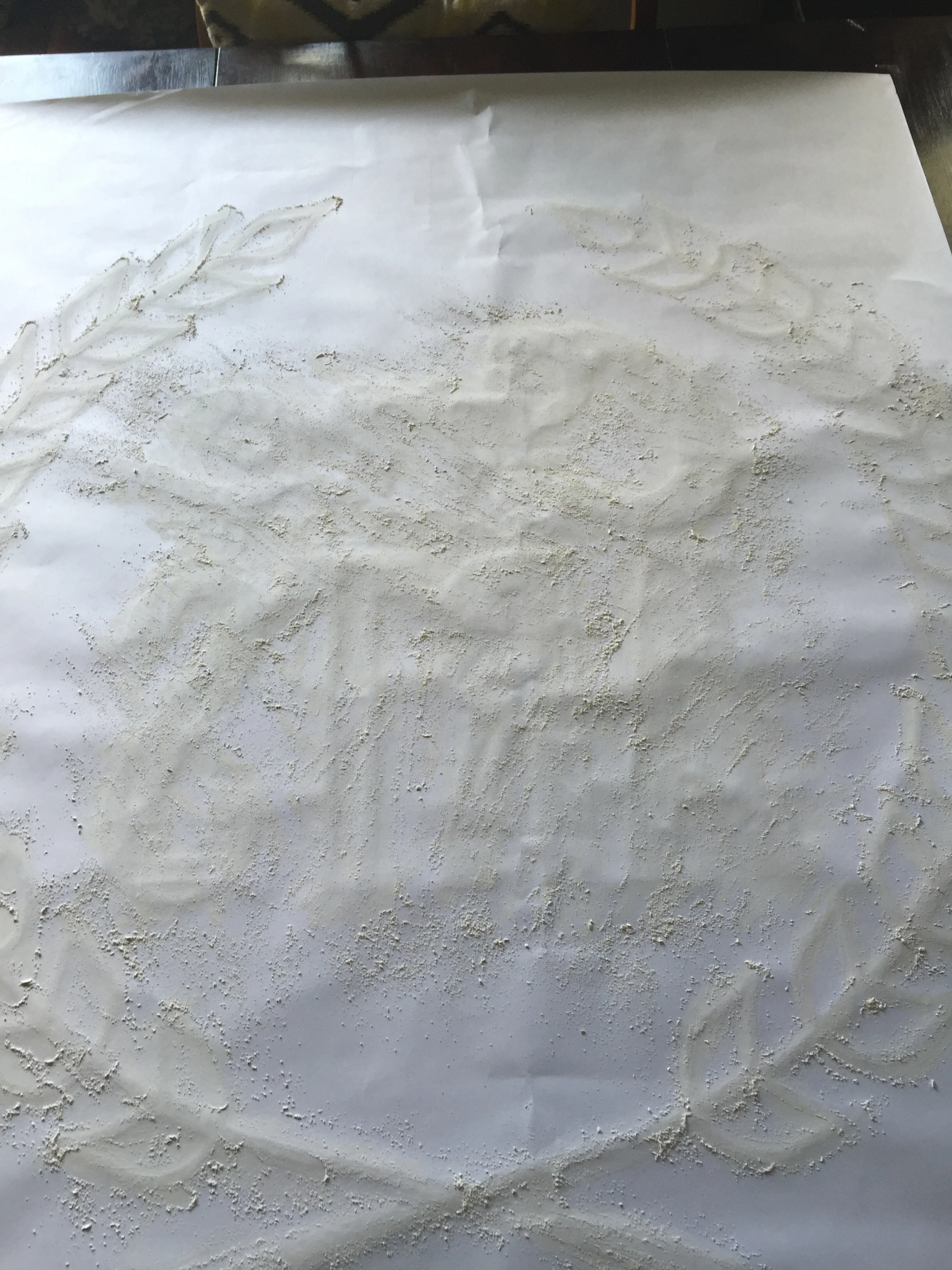Attention Chalkboard Enthusiasts
Chalkboard walls are quite the rage, and I can see why. They’re inexpensive, easy, and give a space some creativity and whimsy. Thanks to Pinterest, I have been a proud owner of a huge chalkboard wall in the dining space where my family eats, works, studies and plays. So far, the wall has been a great hit which is no surprise since we have several creative dwellers living here.
Most of the time, sketching free-handed is tricky when you are drawing an image on a big scale. Here is an ingenious trick to get perfect graphics that are larger in size for your chalkboard wall like I did with the OSOTA Logo.
Steps
1. Create an image on your computer or you can download (or purchase) pre-made chalkboard graphics online.
2. Save your image onto a USB and take it to Staples (or any printing store) to have the image printed on "Engineering Paper". It cost me about $9 to get the One School logo on 36" by 48" size paper in black and white. Or order and submit the artwork online.
3. Turn your printed poster upside down with the image facing down. You should still be able to see the image's shape through the paper. Use light color chalk to draw on the back.
4. Tape your poster on your chalkboard wall. I used a pencil and with medium to hard pressure, I traced the image for areas where I needed an outline. Or you can pencil in the entire shape that you want filled in.
5. Remove the poster when done and clean up chalk residue from unwanted areas. I used a foam brush and dipped it into water to accurately remove unwanted chalk from the wall.
6. You should now have an outline of your image! Just fill in and have fun!
Watch the video of me transferring the One School of the Arts logo onto my chalkboard wall using my iPhone to video and an app called Hyperlapse to speed it up for the 15 seconds of fame #OneSchoolArtChallenge. Read more about the challenge here.
Would love to hear your thoughts! Post your comments or questions below!